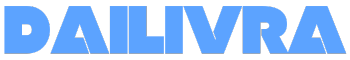Top Stories
User Ditches Complex Proxmox for Simple Synology NAS Setup
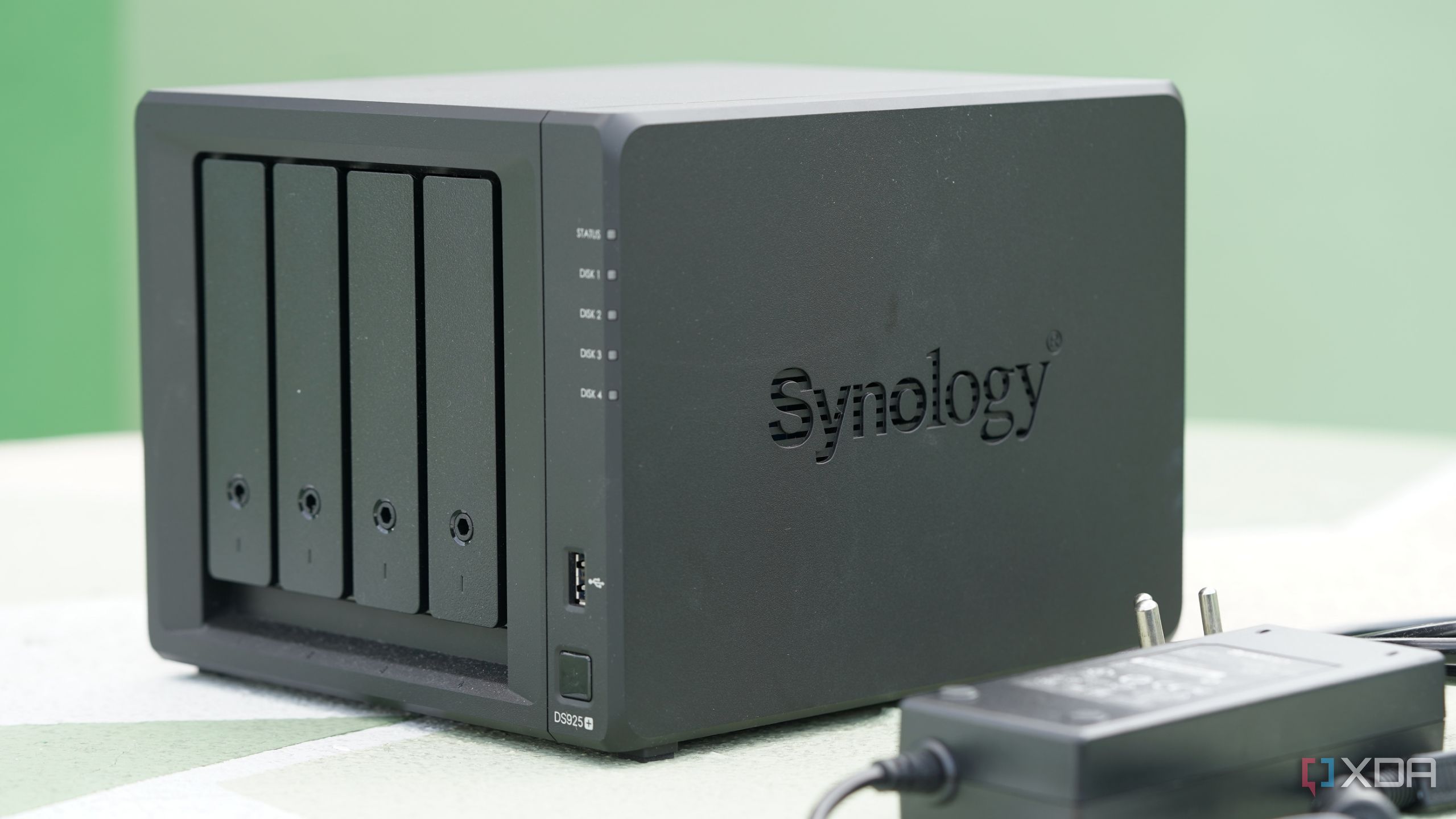
UPDATE: A tech enthusiast has made waves in the home server community by switching from a complicated Proxmox setup to a user-friendly Synology NAS. This transformation highlights a growing trend towards simplicity in home technology solutions, as many users seek to streamline their digital lives.
After investing significant time and effort into building a dedicated Proxmox server equipped with multiple virtual machines, Docker containers, and backup scripts, the user realized the ongoing maintenance demands were overwhelming. This shift to Synology, announced earlier today, reflects a desire for less complexity and more efficiency in managing home data.
The individual described the Proxmox setup as a “data center” in their home office, complete with extensive capabilities for media streaming, file syncing, and smart home automation. However, constant maintenance and technical hurdles made the experience burdensome. “Every small change required SSH access and configuration edits, leaving me with more frustration than fulfillment,” they noted.
Switching to the Synology NAS, powered by its intuitive DiskStation Manager (DSM) software, has proven to be a game-changer. The NAS offers a polished, desktop-like experience accessible through a web browser, allowing for rapid setup of shared folders, user permissions, and backups in mere minutes. The user stated, “The simplicity really makes you start wondering why you ever bothered configuring everything manually.”
With Synology’s built-in features, such as hardware acceleration for Plex and easy deployment of Docker containers, many of the services previously managed on Proxmox can now run smoothly on the NAS. The Hyper Backup tool enhances data security, allowing for effortless local and cloud backups with versioning and encryption.
Moreover, Synology’s thoughtful design includes scheduled snapshots and storage health monitoring, making daily management frictionless. The built-in quick connect functionality eliminates the need for tedious port forwarding, enhancing user experience and accessibility.
Despite the advantages, the user acknowledges some limitations of the Synology NAS, particularly in flexibility and resource-intensive applications. “For high-demand tasks, Proxmox still holds its ground,” they admitted. However, they emphasized that for the average consumer, the switch meets over 90% of their needs, effectively serving as a reliable solution for file hosting, media streaming, and smart home management.
This significant decision underscores a broader movement within the tech community, as users increasingly prioritize simplicity and efficiency over complexity. The switch from Proxmox to Synology has been framed not as a downgrade, but as a wise choice towards reducing unnecessary complications in everyday technology use.
With the growing popularity of NAS devices, the user’s decision serves as a compelling reminder that sometimes, less truly is more in the world of home technology. The transformation from a complex server to a streamlined NAS could inspire others to rethink their own setups.
As more consumers embrace this shift towards simplicity, the demand for user-friendly solutions like Synology is expected to rise, reshaping how home technology is approached moving forward. The tech landscape is evolving, and those preferring ease of use over intricate configurations are paving the way for a new era in home computing.
-
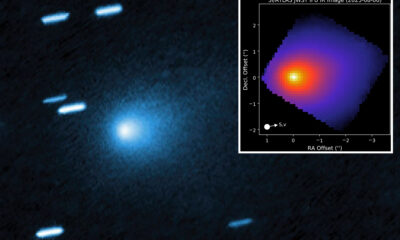
 Science3 weeks ago
Science3 weeks agoInterstellar Object 3I/ATLAS Emits Unique Metal Alloy, Says Scientist
-

 Science3 weeks ago
Science3 weeks agoResearchers Achieve Fastest Genome Sequencing in Under Four Hours
-

 Politics3 weeks ago
Politics3 weeks agoAfghan Refugee Detained by ICE After Asylum Hearing in New York
-

 Business3 weeks ago
Business3 weeks agoIconic Sand Dollar Social Club Listed for $3 Million in Folly Beach
-

 Health3 weeks ago
Health3 weeks agoPeptilogics Secures $78 Million to Combat Prosthetic Joint Infections
-

 Lifestyle3 weeks ago
Lifestyle3 weeks agoJump for Good: San Clemente Pier Fundraiser Allows Legal Leaps
-
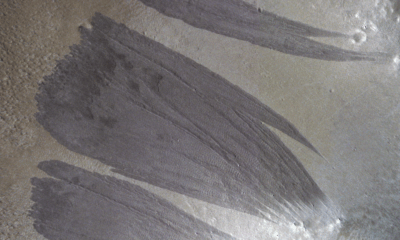
 Science3 weeks ago
Science3 weeks agoMars Observed: Detailed Imaging Reveals Dust Avalanche Dynamics
-

 World3 weeks ago
World3 weeks agoUS Passport Ranks Drop Out of Top 10 for First Time Ever
-

 Health3 weeks ago
Health3 weeks agoResearcher Uncovers Zika Virus Pathway to Placenta Using Nanotubes
-

 Business3 weeks ago
Business3 weeks agoMcEwen Inc. Secures Tartan Lake Gold Mine Through Acquisition
-

 Entertainment3 weeks ago
Entertainment3 weeks agoJennifer Lopez Addresses A-Rod Split in Candid Interview
-

 Business3 weeks ago
Business3 weeks agoSan Jose High-Rise Faces Foreclosure Over $182.5 Million Loan