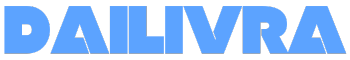Top Stories
Classic Tech Tricks That Still Work: 6 Essential Shortcuts

URGENT UPDATE: Classic tech tricks are making a comeback as essential tools for navigating today’s complex technology landscape. With new reports confirming the continued effectiveness of these methods, users are urged to incorporate these time-proven shortcuts into their daily routines.
As technology evolves, troubleshooting can feel overwhelming. However, these six classic tech tricks remain invaluable for fixing issues and improving efficiency on popular operating systems like Windows 11, macOS, and Linux.
1. Command Prompt: A Legacy Solution
The Command Prompt and PowerShell are indispensable for diagnosing and resolving many common issues. These tools can help configure IP addresses, run system scans, and flush DNS records. While Command Prompt (CMD) dates back to the MS-DOS days, its simplicity makes it perfect for basic tasks. In contrast, PowerShell offers advanced scripting capabilities, making it ideal for automation and system administration.
2. Paste Unformatted Text
Struggling with unwanted formatting when pasting text? Simply use Ctrl + Shift + V to paste plain text, eliminating distracting styles. This shortcut works across most applications on Windows and Linux, while macOS users can utilize Cmd + Shift + V. This efficient method streamlines your workflow.
3. Lock Your Computer Instantly
For those working with sensitive information, protecting your screen is crucial. Lock your PC quickly using Windows + L. On macOS, press Cmd + Ctrl + Q to activate the lock screen. Linux users can secure their desktops with Super + L or Ctrl + Alt + L.
4. Scroll with the Space Bar
Need to scroll through a webpage quickly? Press the space bar to advance one screen length down. To scroll back up, hold the Shift key while pressing the space bar. This classic trick remains effective but requires navigating out of text boxes to function properly.
5. Access Task Manager Quickly
Diagnosing system issues? Access Task Manager in an instant with Ctrl + Shift + Esc. This shortcut bypasses the need to navigate through the Windows security screen, allowing users to address unresponsive programs or background processes swiftly.
6. The Power of Rebooting
Though it may sound simplistic, rebooting your system is still the gold standard for resolving many tech issues. The advice “have you turned it off and back on again?” holds true. Ensuring a complete shutdown before restarting can clear up many operating system hangups.
These tech tricks highlight that, despite rapid technological advancements, many fundamental solutions remain unchanged. Users are encouraged to integrate these methods into their troubleshooting arsenal, ensuring they can navigate today’s digital challenges with confidence.
As IT departments continue to remind us, some classic methods never go out of style. Stay tuned for more updates on essential tech tips that can enhance your daily computing experience.
-

 Business1 week ago
Business1 week agoIconic Sand Dollar Social Club Listed for $3 Million in Folly Beach
-

 Politics1 week ago
Politics1 week agoAfghan Refugee Detained by ICE After Asylum Hearing in New York
-

 Health1 week ago
Health1 week agoPeptilogics Secures $78 Million to Combat Prosthetic Joint Infections
-

 Lifestyle1 week ago
Lifestyle1 week agoJump for Good: San Clemente Pier Fundraiser Allows Legal Leaps
-

 Science1 week ago
Science1 week agoResearchers Achieve Fastest Genome Sequencing in Under Four Hours
-

 Health1 week ago
Health1 week agoResearcher Uncovers Zika Virus Pathway to Placenta Using Nanotubes
-

 World1 week ago
World1 week agoUS Passport Ranks Drop Out of Top 10 for First Time Ever
-

 Business1 week ago
Business1 week agoSan Jose High-Rise Faces Foreclosure Over $182.5 Million Loan
-

 Entertainment1 week ago
Entertainment1 week agoJennifer Lopez Addresses A-Rod Split in Candid Interview
-

 World1 week ago
World1 week agoRegional Pilots’ Salaries Surge to Six Figures in 2025
-
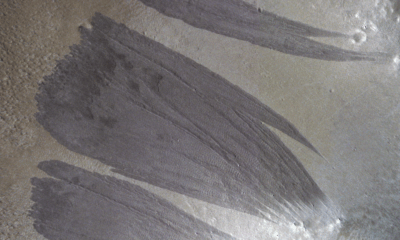
 Science1 week ago
Science1 week agoMars Observed: Detailed Imaging Reveals Dust Avalanche Dynamics
-

 Top Stories1 week ago
Top Stories1 week agoChicago Symphony Orchestra Dazzles with Berlioz Under Mäkelä