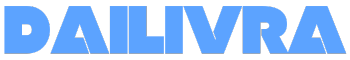Top Stories
Microsoft PowerToys Update 0.95 Fixes Command Palette, Adds Features

UPDATE: Microsoft has just announced a significant update to its popular PowerToys utility, with version 0.95 rolling out now. This update brings a long-awaited fix to the Command Palette, enhancing performance and functionality for users looking to optimize their Windows experience.
In a critical move, Microsoft confirmed that the Command Palette can now “find things faster than ever,” thanks to newly implemented smarter fallbacks. This improvement addresses the slow performance that many users, including Lead Windows Editor João Carrasqueira, have reported. The update reduces loading times and significantly boosts search relevance, making it easier for users to navigate their workflows.
Alongside the Command Palette upgrade, PowerToys 0.95 introduces a new feature called Light switch. This utility allows users to switch between light and dark mode on their PCs, either manually or automatically based on local sunrise and sunset times. This feature is expected to enhance user comfort and productivity, especially during extended work hours.
The update also modifies the default for the Peek feature. Users can now access Peek simply by pressing the Space bar, while still having the option to configure their custom shortcuts if desired. Additionally, enhancements to the Find My Mouse feature allow users to adjust the transparency of the highlight, improving visibility during use.
PowerToys 0.95 also includes the ability to ignore specific shortcut conflicts, making the user experience smoother. Users can now quickly remove unused shortcuts through the configuration dialogue, streamlining their workflow even further.
Microsoft has hinted at exciting developments for the upcoming PowerToys version 0.96, expected to launch next month. This next release promises a revamped Keyboard Manager UI, advanced support for custom endpoints in Advanced Paste, and improvements to the Command Palette. Users can look forward to a brand-new Shortcut Guide experience as well.
With these rapid enhancements, Microsoft continues to cater to user needs, ensuring that PowerToys remains an essential tool for Windows customization and productivity. The urgency of these updates highlights Microsoft’s commitment to addressing user feedback and improving overall performance.
For those keen to enhance their Windows experience, downloading PowerToys 0.95 is a must. Keep an eye out for further announcements as Microsoft gears up for the next release, and stay tuned for more updates!
-

 Business1 week ago
Business1 week agoIconic Sand Dollar Social Club Listed for $3 Million in Folly Beach
-

 Politics1 week ago
Politics1 week agoAfghan Refugee Detained by ICE After Asylum Hearing in New York
-

 Health1 week ago
Health1 week agoPeptilogics Secures $78 Million to Combat Prosthetic Joint Infections
-

 Science1 week ago
Science1 week agoResearchers Achieve Fastest Genome Sequencing in Under Four Hours
-

 Lifestyle1 week ago
Lifestyle1 week agoJump for Good: San Clemente Pier Fundraiser Allows Legal Leaps
-

 Health1 week ago
Health1 week agoResearcher Uncovers Zika Virus Pathway to Placenta Using Nanotubes
-

 World1 week ago
World1 week agoUS Passport Ranks Drop Out of Top 10 for First Time Ever
-

 Business1 week ago
Business1 week agoSan Jose High-Rise Faces Foreclosure Over $182.5 Million Loan
-

 Entertainment1 week ago
Entertainment1 week agoJennifer Lopez Addresses A-Rod Split in Candid Interview
-

 World1 week ago
World1 week agoRegional Pilots’ Salaries Surge to Six Figures in 2025
-
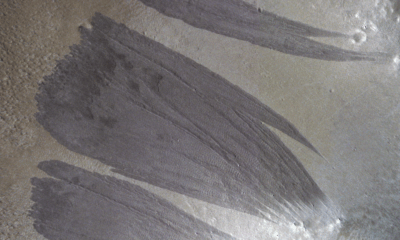
 Science1 week ago
Science1 week agoMars Observed: Detailed Imaging Reveals Dust Avalanche Dynamics
-

 Top Stories1 week ago
Top Stories1 week agoChicago Symphony Orchestra Dazzles with Berlioz Under Mäkelä